A good IT team can help you design a strategy to prevent data loss
As more and more businesses rely on technology to work efficiently and quickly, it’s important to take the appropriate steps to ensure your company doesn’t suffer a critical data loss. Depending on the nature of your work, your company could deal with data like customer information, including credit cards and addresses, employee logs, market analytics, and more. All this data can help you succeed, and you need to make sure you’re taking proper precautions to protect your assets. This includes steps to prevent any loss of data whatsoever, as well as contingency plans for worst-case scenarios.
Prevent Storage Failures
Whether you’re a hospital storing patient records, a clothing brand storing customer information, or a website keeping track of its users’ preferences, most companies store their crucial data on hard drives. While hard drives are an economical way of keeping your long-term data, they are prone to failure. One statistic reports that 140,000 hard drive failures occur every week in the US. These failures can be due to water or dust damage, overheating, power surges, impact from drops, or software corruption. The solution is to have backups of all your data, and to make sure you diversify your backups. The 3-2-1 rule is very helpful when designing a backup strategy. This means that you should have at least 3 different backups, in 2 different formats, such as both hard drives and cloud backups. One of the backups should be off-site in case anything happens to your office. This way, you’d have your data even in the case of natural disasters like a fire or earthquake.
Prevent Accidental Deletions
Human error accounted for about 90% of data breaches in 2019. People tend to make mistakes, such as deleting a file off a network server, which does not have a recycling bin option. The mistake could be as simple as using the Shift + Delete shortcut, which permanently deletes a file. In order to prevent this, you need to have a good recovery software running beforehand. There are a variety of tools that can be used to recover files, emails, and more. Another way to prevent human error is simply by restricting the administrative privileges of your employees’ workstations. This sandbox approach not only ensures employees cannot accidently delete crucial files on the network, but it reduces the harm from cyberattacks as well. Your IT personnel would be able to design access privileges best suited to your company’s needs.
Preparing for Cyberattacks
As your data is valuable to you, there are cyber-criminals who would attempt to steal it for ransom. In most cases, the attack will inject malicious software to encrypt your data and the criminals would charge in millions for the key to unlock it. These cyberattacks can range from phishing, email attacks, viruses, worms, malware and ransomware. Prevention is better than cure, so it’s important that your employees are educated about these sorts of attacks and how to avoid beinf scammed or hacked on company hardware. You can utilize a strong antivirus software can help, but that software may not work against newly designed threats. Instead, a good IT team has a higher chance of decrypting the data and removing the malware. Moreover, if you have a recent backup, you can restore your system to a state prior to the attack without losing too much data.
Plan for Hardware Theft
Not all attacks occur virtually. Laptop theft is one of the most common forms of data loss. The theft could be a simple smash and grab from someone trying to sell the machine for a few hundred dollars, or a robbery from someone attempting to access your data. The first thing you can do to prevent laptop theft is making sure you do not leave it unattended. If you need to run out of the office, make sure to lock the door behind you. Carry the laptop in a bag instead of in your hand while moving about the city. Furthermore, you should fully encrypt your disc to make sure the thief cannot access your data. Most modern laptops allow for a remote wipe so you can format the stolen machine’s hard drive as soon as the thief connects it to the internet. Keeping a backup of your data to restore onto a new laptop means that you’d only face a loss of a few thousand dollars instead of hundreds of thousands.




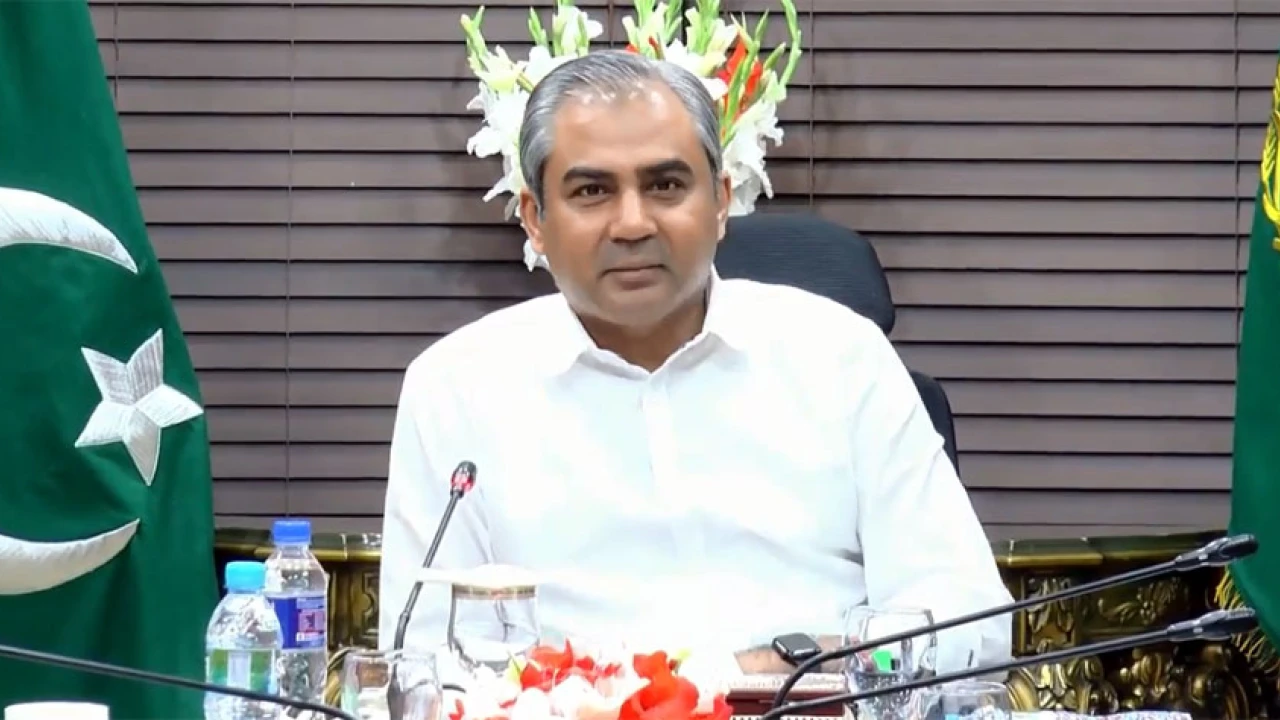











February 02, 2022 at 2:27 pm, Tips to Build the Best Business Website - The Newspaper - Latest News | Pakistan News | International News | Breaking News | Daily Updates said:
[…] might find it more economical to outsource the job. If you’re inexperienced with hiring external IT specialists, you may find simple web searches ineffective. By finding affordable and reliable means to optimize […]
February 04, 2022 at 4:56 pm, How to protect yourself from cyber threats - The Newspaper - Latest News | Pakistan News | International News | Breaking News | Daily Updates said:
[…] personal files or company files, the best way to deal with most attacks is having backups. If you back up your systems regularly, you can restore your computer to the state it was before it became infected […]