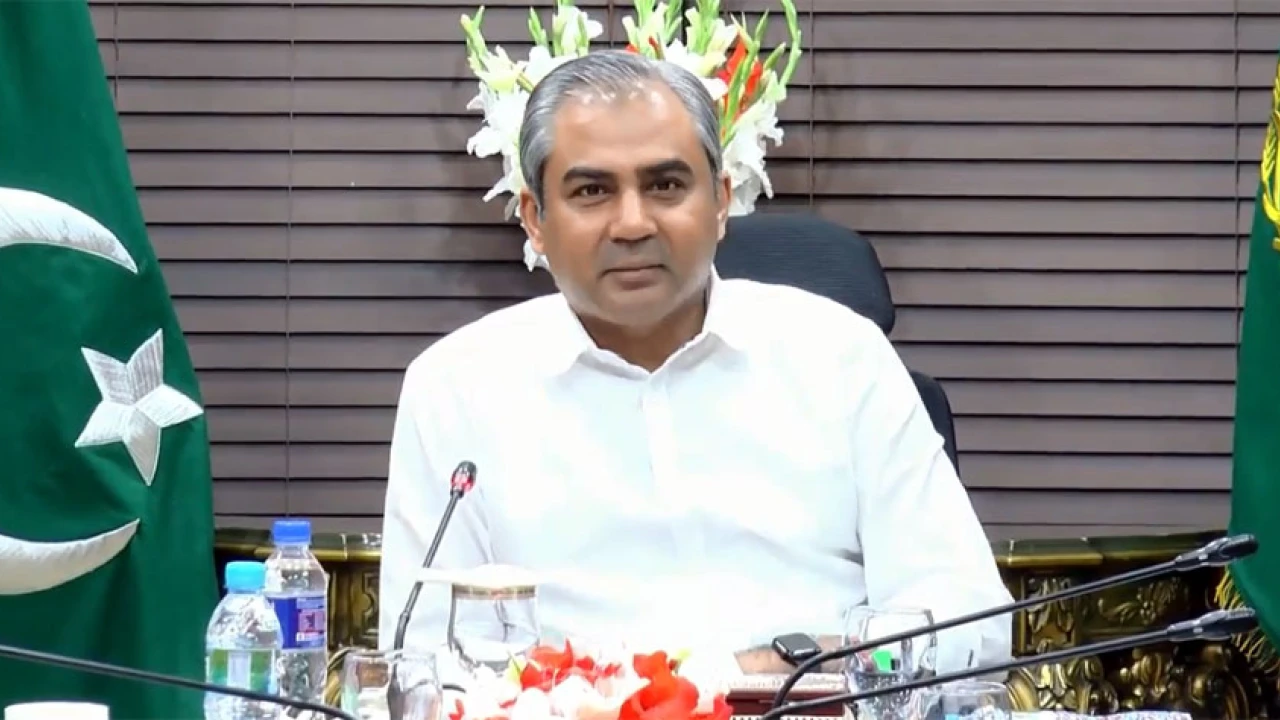While the digital world does have a lot of pitfalls, there are steps you can take to avoid the cyber threats
Cybercrime is an ongoing threat that can harm both your business and your personal life. You need to take the proper steps to protect yourself from the different types of cybercriminals that exist. Due to the fact that more of the world relies on digital infrastructure, the nature of cyber threats has been evolving to target different facets of our daily lives. These crimes are not simply limited to financial attacks. The best way to prepare for any attack is to learn about the types of danger you might face. With the help of this guide, you can become aware of the most common forms of cyberattack and how to counter them.
Types of Cyber threats
Let’s take a look at some of the common ways in which cybercriminals use to threaten your IT systems.
- Malware
Malware is an injected software which initiates malicious activities on your computer. Phishing emails or text messages, which ask you to click on unverified links or to download unendorsed software, are often used as a means to infect your computer with malware. Most malware consumes your system resources and bothers you with pop-up ads. The intention is to generation revenue by having your click on the endless stream of ads. This type of attack can slow down your computer and interrupt your workflow. The software can also be hard to remove as it attaches itself to existing programs on your system.
- Ransomware
This is a more dangerous form of malware and has been used against personal computers and a company’s digital infrastructure both. It is one of the most common forms of cyberattack, wherein it has been estimated that one attack took place every 11 seconds in 2021, according to a report. This malicious software locks you out of your own computer and prevents you from accessing your files. The key to unlock the system is only given after a ransom is paid. For individuals, they would lose data like family photos and are often willing to pay to get them back. Many businesses cannot operate without their files, which include HR information, customer orders, and more.
- DDoS Attacks
Distributed denial of service attacks aim to overwhelm a server with useless traffic, rendering it inaccessible to the actual users. These attacks do not breach your company’s databases, but they can cause significant losses. For example, if you run an online store, a DDoS attack means no customers can access the site, and you cannot make any sales until the attack is stopped. DDoS attacks are not only harmful, but they can be used in conjunction with other attacks. It becomes a clear means of distracting the cybersecurity team at your company. While the team works to put an end to the DDoS attack, the hackers can target your data unimpeded.
- Identity Theft
Spyware and trojan horses can be used to access your personal information, such as your log-in credentials. This allows the hacker to impersonate you. This hacker could access your social media accounts and make statements under your name and sabotage your relationships. Worse than that, they may be able to access your work data, your credit card information, and your social security numbers. Not only does this mean they can steal your money, but they can also sell your information to third parties who may use it for illegal activities. If they use your social security number to open a bank account, for example, you could unwittingly become a mule for tax evasion purposes.
How to Defend Yourself
It can be quite scary to keep an online identity given the dangers, but with the right steps, you will be able to protect yourself.
- Create Many Backups
Whether you’re protecting your personal files or company files, the best way to deal with most attacks is having backups. If you back up your systems regularly, you can restore your computer to the state it was before it became infected by malware or ransomware without having to pay any money. Make sure that you create at least three backups, with one in hard drive format and the other in the cloud.
- Avoid Suspicious Sites
Secure sites follow the HTTPS protocol, which is usually shown by a lock symbol next to the website name in the URL bar. If any site does not have this symbol, it means your data is not encrypted, and it is best to avoid the site. You should also block any unusual email senders or social media accounts, as they might be phishing attempts.
- Use 2FA on Your Accounts
2-Factor Authentication is one of the simplest means of preventing identity theft. A hacker may be able to access one part of your log-in information, but without verification from your 2FA setup, they would not be able to access your account. 2FA can exist in the form of a PIN being sent to your phone, dedicated authentication apps, or physical keys in RFID cards or USBs.
- Consult an IT Firm
When it comes to protecting your business, there is no room for cutting corners. You should contact a reputable cybersecurity firm to create protection plans and backups. Cyber threats evolve regularly, and it’s best to have access to experts that can protect your assets. For issues like DDoS attacks, only a good IT firm would be able to help you overcome it in a timely manner.